Scan documents
Fast Scanner scans any type of documents, ranging from a receipt to multiple pages book
Fast Scanner scans any type of documents, ranging from a receipt to multiple pages book
All scanned documents are exported as industry-standard PDF file. You can add new pages or delete existed pages within the PDF file
Just scan any documents and tap "Send" button
Fast Scanner support a lot of image editing options so you can make the scanned images as easy to read as possible
Extraxt text from your scanned documents
Fax your documents via Easy Fax app (by CoolMobileSolution)
Automatically uploading scanned documents to your own cloud storage (Dropbox, Google Drive or OneDrive)
It is very easy. At main screen, please tap to the Camera icon to start scanning.
Scan the QR codes
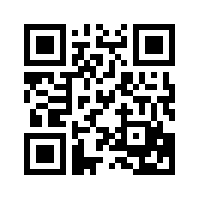
Download for iOS
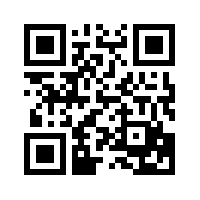
Download for Andriod
Please open app setting, there is an option so that you can use the system camera of your phone.
At camera screen, please switch to batch mode. Using batch scan, you are able to capture multiple pictures and process at a same time.
At adjust contrast screen (after cropping picture), please tap to button at bottom bar to change scan mode (color, photo, grayscale and BW).
No. Please use the same Google Play (or App Store) account to download. In case you bought on Play Store and you want to re-download on App Store. Please contact us, we will give you promo code.
Fast Scanner send your faxes via Easy Fax app (another app of CoolMobileSolution). Please select the document, select action button, select "Send Fax".
For iOS version, please open Setting, backup data to iCloud and restore on your new device. For Android version, please backup data to file and restore backup file on new device.
Best android scanner app by far. I've tried about 10 apps. This beats camscanner which is decent. I like that you spam us with annoying full screen ads instead of watermark documents.. at least the scans are usable afterwards. I'll buy if I keep scanning regularly. Your edge detection of black text on white paper placed on a blue yoga mat in a well lit room should be perfect, but it's not. If you get that right I'll rate 5 stars :)
Joshua Maserow
Great quality! Easy to use. Docs are easy to create and share. Love it! Sure, has annoying ads, but I signed up for the free one. I recomnend!
Ezequiel Quijano
My scanner broke and I had 16 pages of homework to scan in and luckily, this nice FREE app saved me. It's easy to use and put all my scans into 1 pdf file automatically which is what I needed.
Kari Cook
Best and most simple scanner app. I've tried google's and adobe's scanners. they are good too but a bit laggy and complicated. This app surpasses them all.
Sheikh Saif
Easy to use! The image quality is very good! I use the app to scan various documents (receipts, school documents, etc.) since I want to go paperless. It automatically saved in the cloud. Will purchase the paid version.
Anouk Charles